
Zafar Rais, founder and CEO, MindShift Interactive shares a few guidelines for keeping your Twitter accounts safe.
The recent issue of Twitter accounts being hacked has triggered the need for maintaining high security for your online accounts.
It is important to know the levels of information one would like to share on the digital platforms and how well protected these accounts really are.
Here are some quick guidelines you can follow to ensure that your accounts remain safe.
Illustration: Uttam Ghosh
Please click NEXT to continue reading...
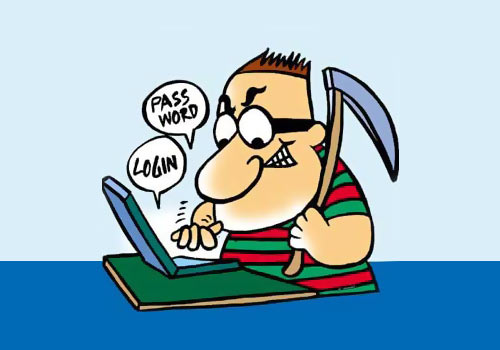
Use a strong password with at least 10 characters.
Your Twitter password must be a combination of letters, numbers and special characters.
Illustration: Uttam Ghosh

Maintain different passwords for different accounts.
A personal e-mail account that's compromised is the second most likely way an intruder gains access to Twitter accounts.
Illustration: Dominic Xavier

Use HTTPS for improved security on Twitter.
This is the same encryption technology that allows you to safely make payments online.
Illustration: Dominic Xavier

Link your phone to your Twitter account.
Doing this could save your account particularly, if you lose control of your personal e-mail and/or password.
The instance you notice an issue or receive a security related alert, get in touch with the @Twitter or the Help page.
Illustration: Dominic Xavier

Add your phone number to your account.
This way, you can monitor the online activity of your account and also receive instant alerts.

Revoke access on unwanted applications that you may have subscribed to in the past.
Illustration: Uttam Ghosh

Create separate e-mail access for your secure usage.
For banking or any monetary transaction related activity, try and keep an account that is not connected to your personal or daily mail.
Illustration: Dominic Xavier

Also, avoid adding two e-mail addresses as secondary contact.
In the event, one gets hacked, it would be easier for the hacker to gain access to secondary accounts too.
Illustration: Dominic Xavier