At Rs 49,990, the Lenovo Yoga Book is great to sketch and draw, but its keyboard remains an issue, finds Kakoli Chakraborty.

Knowing what was in store, I was excited to get my hands on the Lenovo Yoga Book. But I wanted to see how those not privy to its features would react.
So I let my friend unbox it. His expression was priceless when he asked, 'Where's the keyboard?'
Banking on the cool quotient, Lenovo has done away with the traditional keyboard and instead the Yoga Book comes with a digital writing/drawing pad which transforms into a 'Halo' keyboard. But more on that later.
The 9.6-mm Yoga Book is ultra-thin and weighs just 700 gms.
Unlike other hybrids, this device is not detachable, but as the name suggests, the Yoga Book can be rotated all the way to the back.
The review unit received ran Windows 10 Home, but a Pro version is also available.
It has a 10.1-inch display with a 1920x1080 resolution, which makes watching movies and shows during your commute to work a delight.
Combined with the Dolby sound system and a good pair of headphones, the sound quality is near perfect.
However, it comes with just one micro USB and one micro HDMI port.
Under the hood, the Yoga Book houses a quad-core Intel Atom processor with 4GB of RAM.
Having used the Atom processor on various devices, I'm not particularly a fan, considering the lags it comes with. But for light activity, the processor works perfectly.
What impressed me the most was its battery life.
With an 8,500 mAh battery, the device lasted eight to nine hours on a full charge.
It does take long to recharge the battery though; took almost close to 2 hours to get it to 100 per cent from zero.

Now on to the USP of the device: The halo keyboard.
The touch-sensitive secondary display or, as Lenovo calls it, a Create Pad is a flat matte surface which transforms into the backlit Halo keyboard with the touch of a button.
The effect is definitely out of a sci-fi film, but it does come with its share of kinks.
Being a touch-sensitive display, merely having your fingers on the keyboard leads to innumerable typos.
Also, the halo keyboard feels nothing like a traditional one.
I tried writing this review on the Yoga Book but gave up after a short while due to the missing familiar comfort one gets with a traditional keyboard.

Having used the keyboard sufficiently, I switched back to the Create Pad.
The device comes with a stylus, which can be used to sketch or draw.
And if you swap the plastic nib with a ball pen nib, included with the stylus, you can write on paper with it.
Sketching on the Create Pad was fun, but I could only use Paint, as the Intel Atom processor won't be able to support Adobe Illustrator or Photoshop.
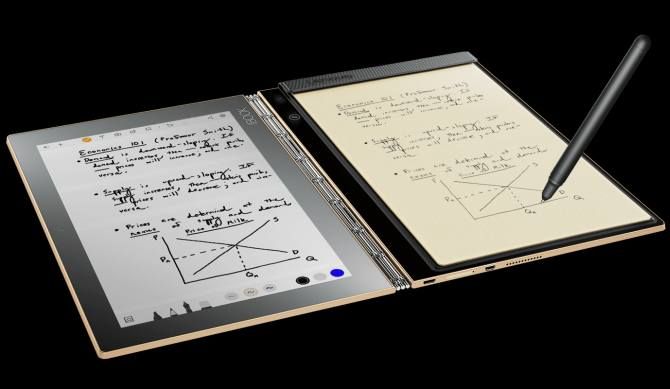
At Rs 49,990, the Lenovo Yoga Pad is too expensive for a mediocre hybrid.
However, for artists who like to doodle on their way to work before hopping on to their iMacs, this device is the perfect choice.
Do you like gadgets?
Would you like to advise readers about gadgets, gaming, the Internet, software, OSs, the works?
Please tell us more about yourself. A writing sample would be nice. Do mail us at gadgetsandgaming@rediffmail.com











